Resetting a router is often the one and only thing that is needed to get your router working again. Is your router being slow? Is it failing to connect?
In such cases, you can simply reset the router and see if that fixes the problem.
Your router may have a ‘reset’ button, but you need to be really careful before you press that as it may wipe all your settings.
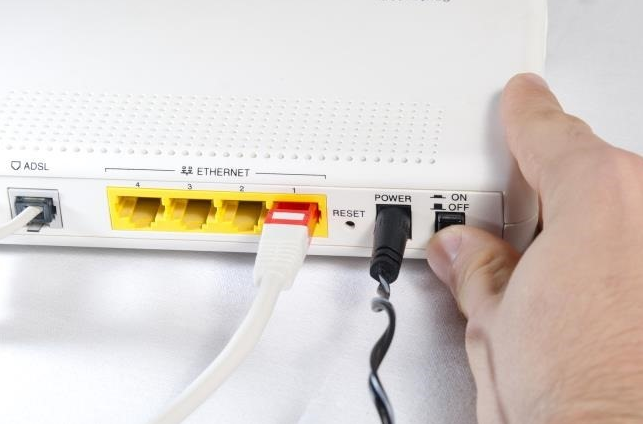
These include your broadband username or password and even custom firewall and port forwarding settings.
The safest way to reset your router is to first perform a soft reset. Power it off, unplug all cables and let it be for 10 seconds. Then plug it back in, let it boot up again and see if it works.
A soft reset often fixes a lot of annoyances. If a soft reset does not work, then you need to go for the factory reset.
How to do a factory reset?
A factory reset completely wipes your router settings. You may need to do a factory reset if you forgot your administrator password, or if your router has been infected with malware.
Yes, getting a malware on your router is quite possible. It can be hacked or can have an infected firmware installed on it.
Factory reset is relatively easy and needs to be done while it is plugged in. Almost every router comes with a reset switch, located in a somewhat inconvenient location so that you do not accidentally reset it. It is usually located behind the router or in the bottom.
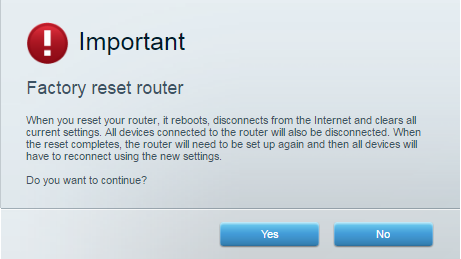
The router button also is enclosed inside the router’s body and can be pressed through a tiny hole only using a straightened paper clip or a ballpoint pen.
You need to press and hold the reset button for a couple of seconds before the router resets.
After it resets, you should be able to access your router with the default username and password. You will have to fill in all the details provided by your ISP for it to work.
How to know if your router is infected?
Generally, an infected router will have a botched DNS setting. The DNS or the Domain Name Server directs you to the correct IP address when you type in a website name.
A modified DNS may take you to a fake website that may steal your personal data.
You can simply replace it with your ISP’s DNS or a bunch of other available public DNS, such as ones by Cloudflare, Google or Cisco.
If you can change the DNS, then it’s alright, otherwise, you will need to reinstall router firmware.
Resetting with a firmware update
The nuclear option when it comes to resetting a router is performing a firmware update. It involves downloading your router firmware, logging into your router and making the firmware update by uploading the firmware to the router.
The firmware update replaces the current infected firmware with a new one. If your router does not have a firmware update, then you may have to RMA it.


















Add Comment